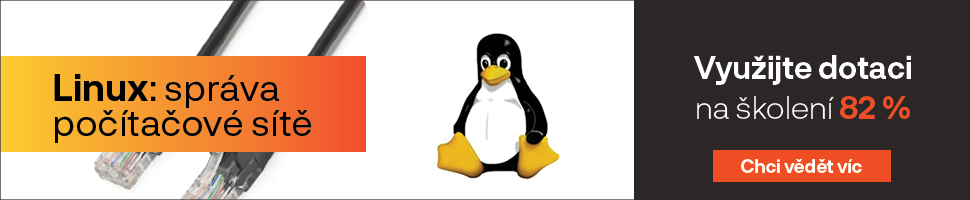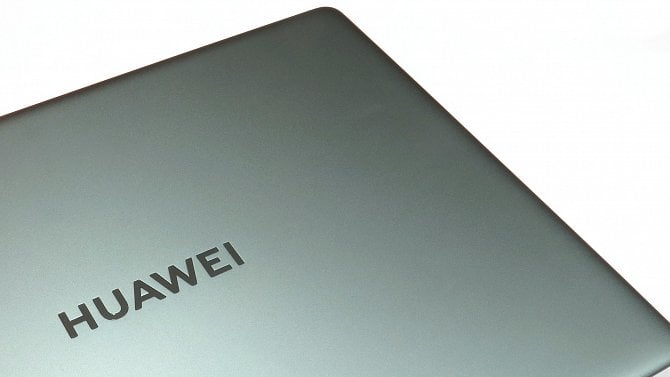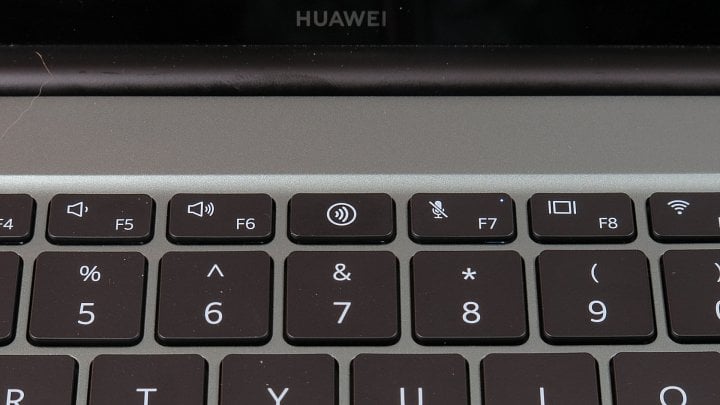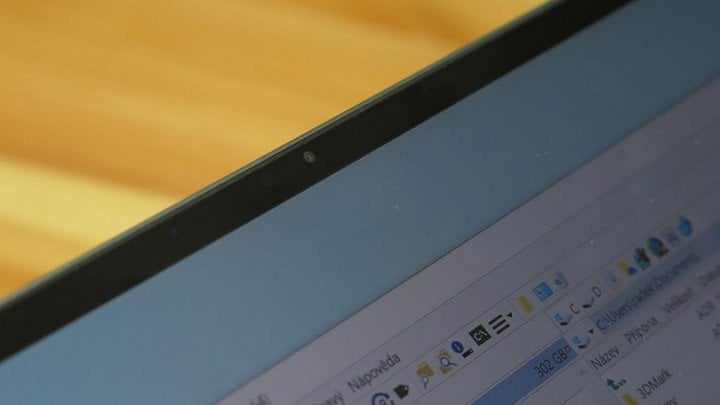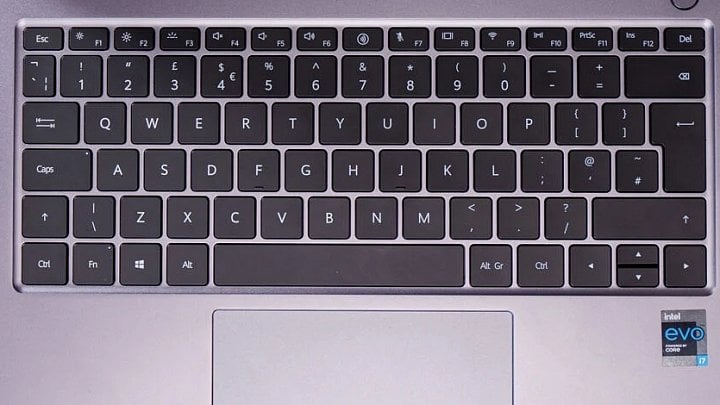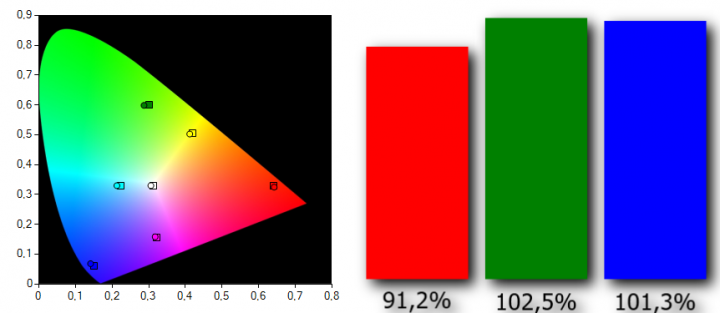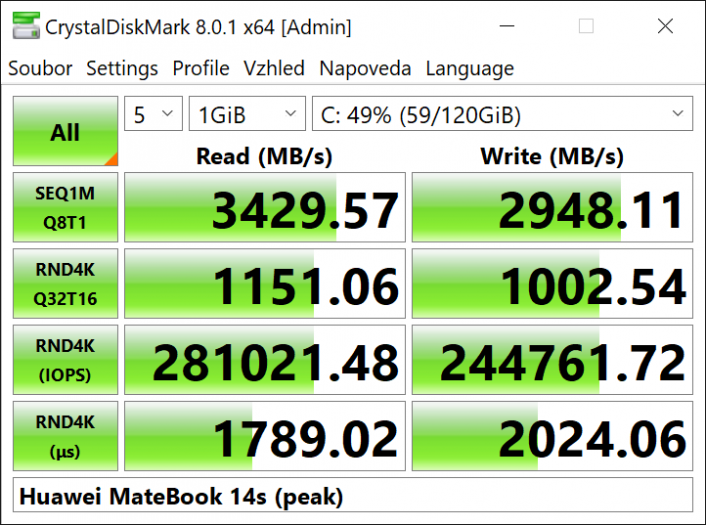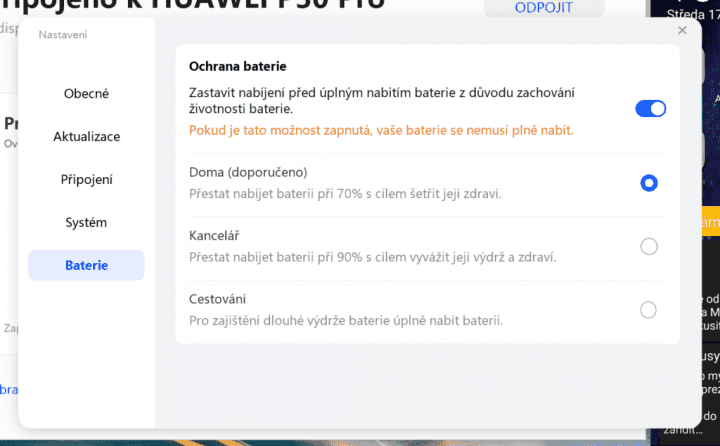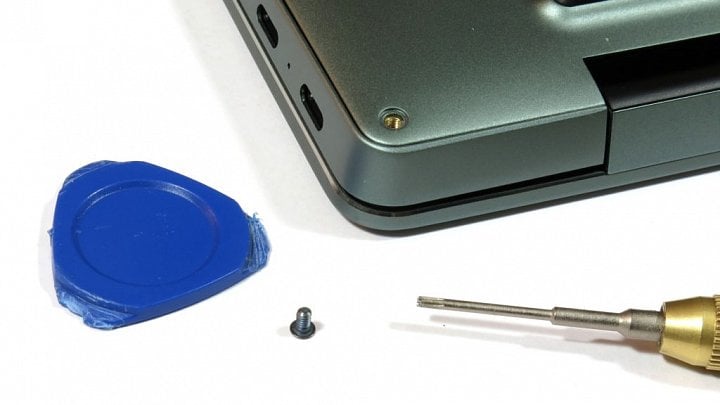Nový MateBook má na první pohled velmi zajímavý odstín. Něco mezi stříbrnou a modrozelenou nazývá výrobce Spruce Green (smrková zeleň) a prodává ještě klasickou šedou variantu. Povrch je příjemně matný a neulpívají na něm otisky. V krabici dostanete kompaktní nabíječku s USB-C kabelem. Huawei prodává MateBook 14s za doporučenou cenu od 30 999 Kč podle konfigurace.
Víko displeje otevřete velmi pohodlně jednou rukou, jde to do poměrně velkého úhlu 150°. Zpracování těla díky kovu působí prémiově, provedení klávesnice ale spíše standardním dojmem. Na první pohled potěší samostatné zapínací tlačítko, ve kterém je (stejně jako v minulých modelech) integrovaná čtečka otisků pro Windows Hello.
Webová kamera je konečně na svém standardním místě nad displejem a ani kvůli tomu nebylo třeba výrazně zvětšovat rámeček. V minulých generacích mívaly MateBooky webkameru mezi tlačítky F6 a F7. Huawei zachoval stejný layout, jen vyklápěcí tlačítko vyměnil za běžné. Jeho funkcí je nyní spuštění diktování textu (od Microsoftu), což v českém prostředí zatím nefunguje. Tahle funkce jde zaměnit za jinou, musíte ovšem využít nějakou další aplikaci, například Powertoys. Ve výsledku získáte programovatelné tlačítko navíc a je škoda, že to Huawei nenabídne přímo ve svém nastavení.
Huawei upustil od tohoto experimentu, který byl sice velmi zajímavý, ale nakonec spíše nepraktický. Kamera zabírala totiž zejména vnitřek nosu. Na druhou stranu tlačítko fungovalo i jako fyzická krytka kamery. Místo toho se nyní při aktivaci kamery rozsvítí bílá dioda. Její rozlišení je standardních 720p a při horším osvětlení v místnosti má obraz výraznější zrno. Vedle kamery jsou ještě tři neznatelná čidla. Jedno pro měření okolního jasu, další dvě pro infračervené rozpoznávání obličeje přes Windows Hello.
Klávesnice
Klávesnice testovaného modelu je typu ANSI a bez české diakritiky. A právě tato má být v prodeji i na našem trhu. Existuje ještě varianta s klávesnicí ISO, ovšem také bez diakritiky. Zájemci o evropské rozložení (ISO) si tak mohou směle objednat MateBook třeba z Německa.
Klávesnice má nízký zdvih (1,5 mm) a píše se na ní dobře. Podle Huawei je proti starým modelům přepracovaná, na pohled ale vypadá stejně. Je o něco tišší. Všechna tlačítka jsou v jednom bloku včetně kurzorových šipek, což ergonomii moc nepomáhá. Oddělené zapínací tlačítko je však super.
Horní řada slouží primárně pro přídavné funkce a se současným stiskem Fn pak fungují klasické F-klávesy. Pokud Fn stisknete samostatně, dojde k jeho aretaci a rozsvítí se na něm dioda. V tomto druhém režimu už ale podržení a opačný režim nefunguje, což mi přijde jako chyba v návrhu.
Potěšilo mě naopak, že zkratka alt+F4 funguje v obou módech, většina značek notebooků toto neumí. Bílé podsvícení kláves má dvě úrovně a po nějaké době pohasne. V nastavení lze aktivovat jeho trvalé svícení, vliv podsvícení na celkovou výdrž je velmi malý.
Vedle Touchpadu je umístěn čip NFC pro spárování se smartphonem značek Huawei či Honor. Ke klávesnici bych měl mnoho ergonomických výhrad, ovšem velký touchpad s hladkým povrch je naopak velmi příjemný.
Displej
14,2" displej má poměr stran 3:2 a vysoké rozlišení 2520 × 1680 px. Je lesklý a dotykový, výrobce ovšem zůstává neznámý. Jako vendor je uveden kód TL142GDXP02-0 a z tohoto kódu jsme jej nezjistili. Jde o typ LPTS s obnovovací frekvencí 90 Hz, která je adaptivní. Vyšší frekvenci aktivujete klávesovou zkratkou Fn+R, což už vliv na výdrž má. Zaznamenal jsem asi o 1,5 hodiny kratší.
Rozsah jasu je výborných 5 až 445 nitů při vysokém kontrastu okolo 1500:1. Jas se umí díky senzoru přizpůsobit okolnímu osvětlení. Vyvážení bílé i přesnost barev jsou na vysoké úrovni a homogenita směrem ke krajům klesá velmi málo. Displej můžu jen chválit.
Huawei slibuje i vylepšený zvuk. Tiger Lake má funkce pro odfiltrování hluku pomocí AI a čtyři vestavěné reproduktory hrají nadprůměrně dobře.
Výbava, výkon, výdrž
Notebook pohání 11. generace procesoru od Intelu s TDP 35 W a grafikou Iris Xe. K tomu dostanete 16 GB operační paměti a 512GB SSD. Disk je od výrobce rozdělený na dva oddíly, 120 GB pro systém a 337 GB pro data. Osobně mám toto rozdělení v případě jediného disku rád a přispívá k pořádku v datech. Výrobcem disku je Samsung, ale zahraniční recenze hlásí i použití SSD od jiných značek.
| Výkon (zásuvka/akumulátor) | |
| PCMark 10 | 5005 / 3840 bodů |
| Cinebench R23 | 6001 / 5485 bodů |
| 3DMark (Time Spy) | 1582 / 1548 bodů |
Paměti jsou však trošku přiškrcené a taktéž disk umí pouze PCIe 3.0 (ač čipset zvládne PCIe 4.0). Nejen díky tomu je ale notebook velmi tichý a příliš se nezahřívá. Režim vyššího výkonu se zde zapíná zkratkou Fn + P.
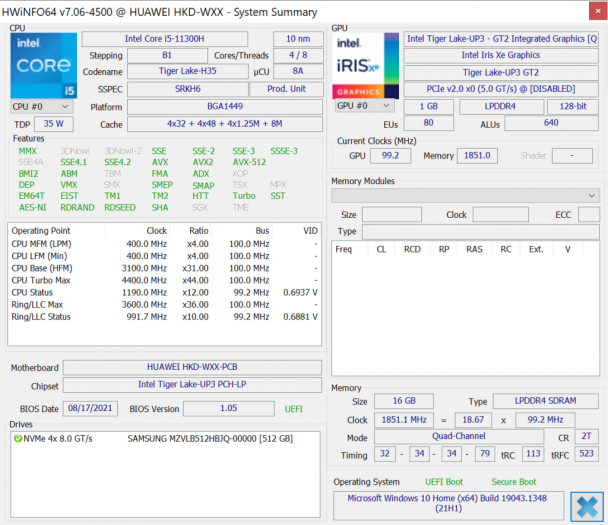 Akumulátor má kapacitu 60 Wh a velmi dobrou výdrž. Při práci i při přehrávání videa vydrží shodně 10 hodin a za půl hodiny v nabíječce se dostanete na 51 %. Nabíjení funguje i slabším adaptérem pro mobily, jen výrazně pomaleji. Se zapnutou vyšší frekvencí displeje se výdrž zkrátí asi na 9 hodin. V kategorii výdrž a nabíjení patří MateBook 14s ke špičce.
Akumulátor má kapacitu 60 Wh a velmi dobrou výdrž. Při práci i při přehrávání videa vydrží shodně 10 hodin a za půl hodiny v nabíječce se dostanete na 51 %. Nabíjení funguje i slabším adaptérem pro mobily, jen výrazně pomaleji. Se zapnutou vyšší frekvencí displeje se výdrž zkrátí asi na 9 hodin. V kategorii výdrž a nabíjení patří MateBook 14s ke špičce.
| Výdrž | |
| kapacita akumulátoru | 60 Wh |
| PCMark 10 (Modern Office) | 10:04 h |
| přehrávání Full HD videa | 10:10 h |
| PCMark 10 (Gaming) | 1:52 h |
| rychlost nabití za 30 minut | 51 % |
| rychlost nabití za 60 minut | 90 % |
Portová výbava zahrnuje dvojici USB-C, HDMI a USB-A. Bezdrátové sítě jsou standardu Wi-Fi 6 a Bluetooth 5.2 (byť Huawei uvádí jen 5.1). V nejvyšší konfiguraci s Intel Core i7 je jedno USB-C nahrazeno Thunderboltem 4. Je trochu škoda, že užitečný Thunderbolt v nižších verzích chybí.
Rozborka
Ač má spodní kryt přístupné šroubky, nepodařilo se mi tentokrát s obyčejnými plastovými „páčidly“ kryt sundat. S lepšími nástroji by to šlo, ale kryt tentokrát drží velmi pevně, a pokud už hrozí, že bych jej poškodil, dál se o to nepokouším. Pod krytem byste měli už snadný přístup k SSD, paměti jsou na desce napájené. Uvnitř je dvouokruhové chlazení.
Konfigurace
Dvě základní konfigurace se liší procesorem (i7-11370H a i5-11300H), operační pamětí (8/16 GB) a diskem (512 GB/1 TB). Vedle šedozelené existuje ještě standardní šedá (Space Gray). Ta nižší přijde na 30 999 Kč, silnější varianta pak na 33 999 Kč.
Hodnocení
MateBook 14s má tenké kovové tělo (zvláště barva Spruce Green je nádherná), je svižný a s dlouhou výdrží. Displej umí přesné barvy, má nadstandardní rozlišení i rychlost obnovování obrazu. Při tloušťce 17 milimetrů a hmotnosti 1,4 kg je i dostatečně kompaktní, přesto se nijak nepřehřívá. Thunderbolt dostanete jen s nejvyšší konfigurací a právě proto jen ta získala certifikaci Intel Evo.
Vedle skvělého displeje i dlouhé výdrže musím pochválit nabíjení. Je velmi rychlé a stačí jen kompaktní nabíječka s portem USB-C, kterou využijete i pro mobil. Klávesnici schází české znaky a není příliš ergonomická. Vedle čtečky otisků patří k nadstandardní výbavě také infračervené kamery. Potěší ale návrat webkamery nad displej při zachování tenkých rámečků. Tlačítko, které nahradilo webkameru, ale v Česku příliš nevyužijete.
| model | Huawei MateBook 14s HKD-W5651T |
| displej | 14,2" (3:2) | LTPS | 2520 × 1680 px | (TL142GDXP02-0 lesklý dotykový, 90 Hz |
| procesor | Intel Core i5-11300H (10nm, Tiger Lake) na 0,4–3,1 GHz (turbo 4,4 GHz), 4/8 jader, TDP 35 W |
| grafický čip | Intel Iris Xe |
| operační paměť | 16 GB Quad-Channel |
| disk | 512 GB SSD NVMe PCIe4 (Samsung MZVLB512HBJQ) |
| klávesnice | ANSI / alfanumerická, podsvícená, bez diakritiky |
| porty | 2× USB-C 3.2 (nabíjení a DisplayPort), USB 3.2 Gen1, HDMI, jack (poznámka: v jedné konfiguraci též Thunderbolt) |
| sítě | Wi-Fi 6 (802.11ax Intel AX201), Bluetooth (5.2), LAN (ne), LTE (ne) |
| biometrika/čtečka otisků | čtečka otisku v zapínacím tlačítku |
| akumulátor | 60 Wh |
| rozměry a hmotnost | 313 × 229 × 16,7 mm / 1,43 kg |
| OS | Windows 10 Home |
| záruka | 2 roky |
| doporučená cena | 30 999 Kč |