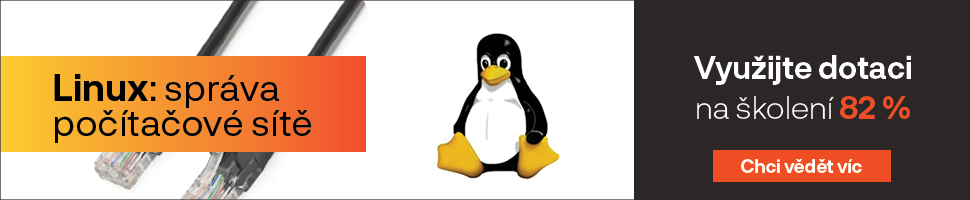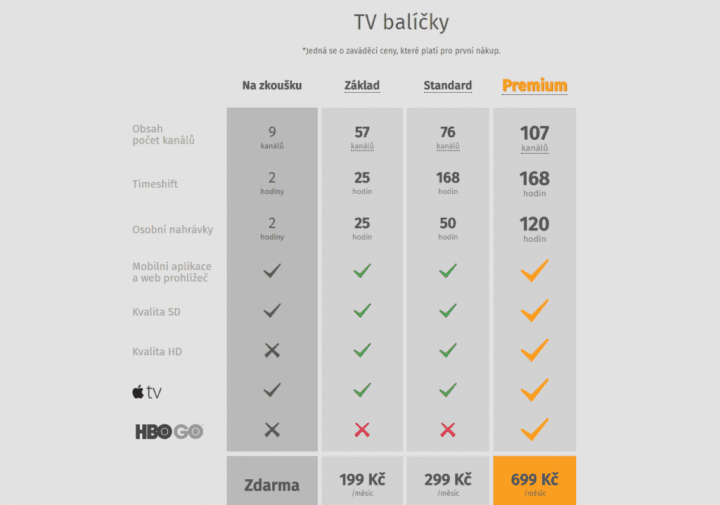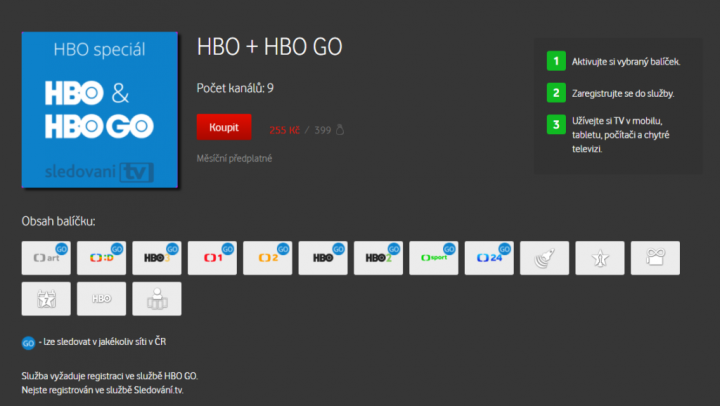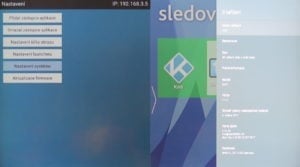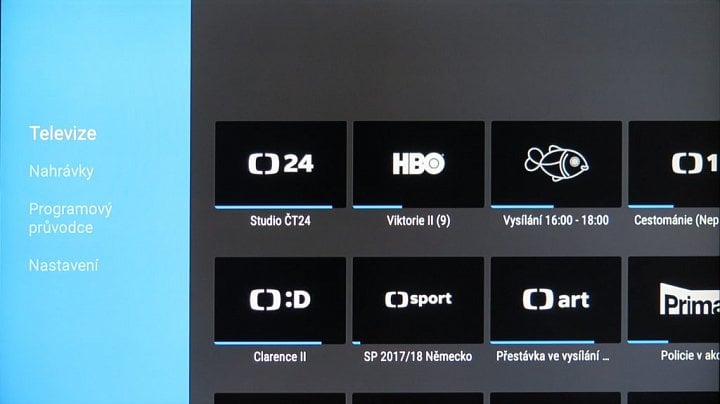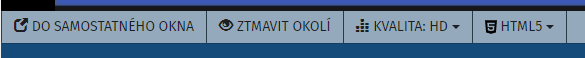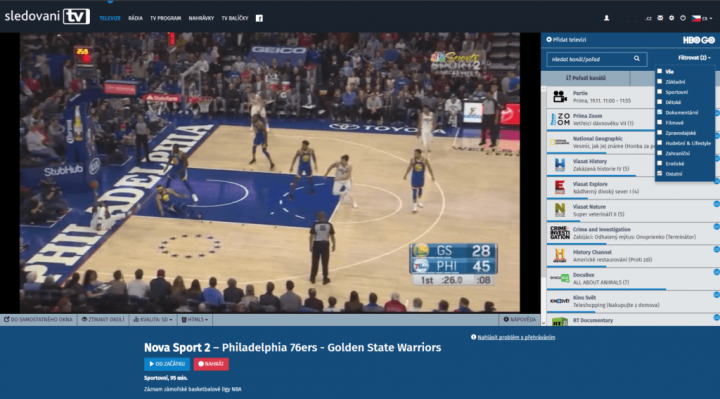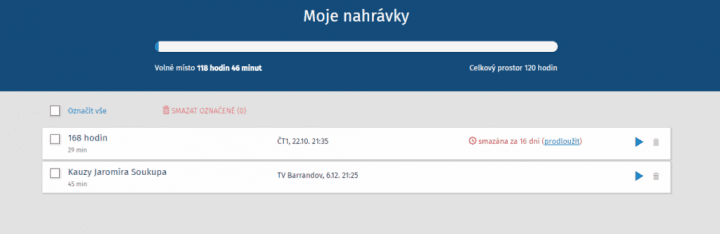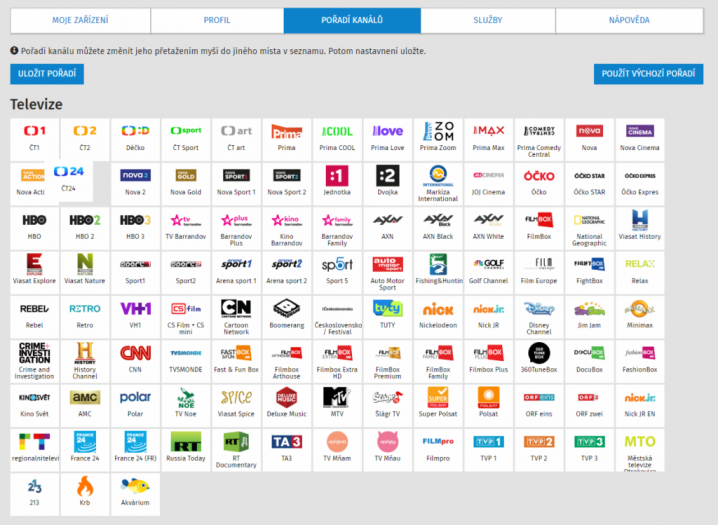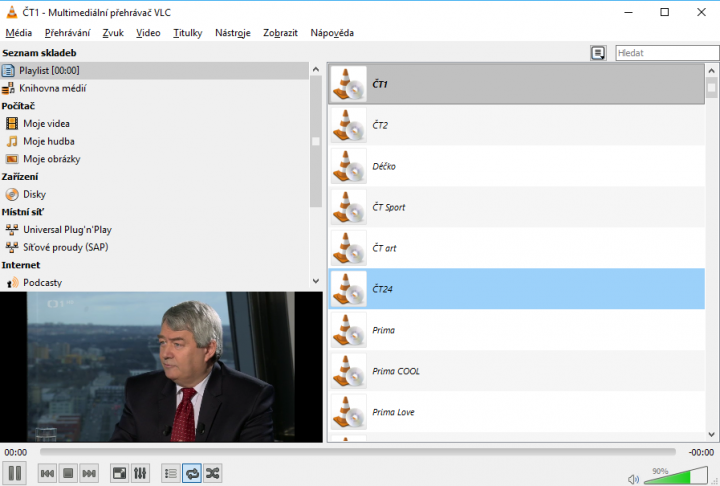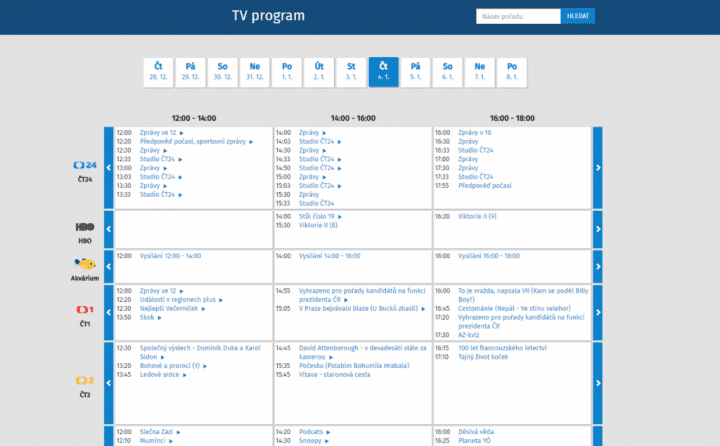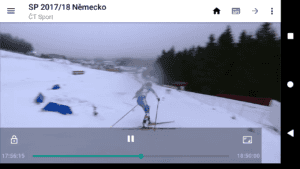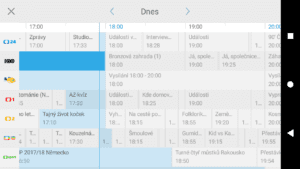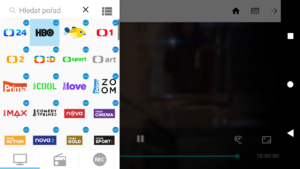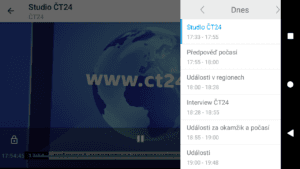Pokračujeme v seriálu o internetových televizích. SledováníTV patří mezi nejvíce podporované IPTV a kromě vlastního set-top-boxu mají aplikaci pro Android, nově i pro Android TV, LG WebOS, My Home Screen (Panasonic) a Samsung Tizen. A samozřejmě nechybí mobilní a webová aplikace. Neexistuje tak téměř systém, kde byste si tuhle televizi nepustili.
S takovou podporou žádnou jinou IPTV nenajdete. Pokud máte doma více platforem, na kterých chcete TV sledovat, SledováníTV je pravděpodobně bude umět všechny, a to je jeho hlavní výhoda. Pro HD vysílání stačí internet o rychlosti 2 Mb/s díky H.265, ale to už začíná být standardem u většiny IPTV. Některé stanice už vysílá dokonce ve Full HD (stačí datový tok asi 2,4 Mb/s). Zatímco konkurence většinou využívá nangu.TV, tak SledováníTV běží na vlastní platformě. Existuje už pět let a od roku 2016 funguje na sítích všech poskytovatelů internetu.
Napřímo, nebo přes partnery
Provozovatelem SledováníTV je brněnská společnost, která službu nabízí primárně přes partnery. Je to nezvyklé a můžete se stát i zákazníkem napřímo, ale pokud jste v síti některého z asi 500 poskytovatelů internetu, tedy partnerů, dostanete většinou lepší nabídku. Ty se mohou různit, každý partner si může balíčky poskládat podle sebe. Většinou jsou ale podobné.
Přímo přes SledováníTV jsou v nabídce tři tarify: Základ (199 Kč), Standard a Premium. Liší se nejen počtem TV stanic, ale i délkou zpětného zhlédnutí a kapacitou pro uložení nahrávek. Nejvyšší tarif pak má v ceně i HBO Go.
Délka zpětného zhlédnutí i úložiště pro nahrávky se mění spolu s tarifem. V základu je k dispozici 50 hodin zpět a 25 hodin nahrávek, tarif Standard nabízí už týden a 50 hodin nahrávek a Premium zvyšuje úložiště na 120 hodin. Nahrávky budete mít uložené rekordní tři měsíce, a tuhle lhůtu lze dokonce prodloužit pouhým kliknutím.
O2 a T-Mobile provozují vlastní televizi, na SledováníTV vsadil Vodafone
U partnerů se nabídka liší. Zpětné zhlédnutí bývá většinou týden a k tomu dostanete 50 hodin úložiště. Mezi mnoha malými a lokálními poskytovateli ale najdete třeba Vodafone, který narozdíl od O2 a T-Mobilu zvolil spolupráci se SledováníTV místo budování vlastní služby. Obecně i při zakoupení služby u nějakého partnera nejste vázáni jen na jeho síť a televizní stanice (snad až na Eurosport) můžete sledovat i jinde. Všichni nabízejí televizi jako svou službu a mohou si k ní dát i svoje logo. Osobně jsem právě v síti Vodafonu, takže mohu porovnávat jeho nabídky.
Brněnská centrála SledováníTV. Tady vyvíjení aplikace, ale servery s uloženými pořady jsou v Praze
Ve zmíněném Full HD vysílají například stanice ČT (bez ČT24), HBO, Nova, Prima či Eurosport. Konečně budete mít pěkný obraz běžného televizního vysílání i na drahém 4K televizoru. Obecně vysílat ve Full HD by nebyl problém ani pro ostatní IPTV, ale zatím tuto možnost z více důvodů nenabídli.
Bez bulváru a s HBO
Zrovna u Vodafonu můžete mít i docela specifický a zajímavý balíček, který za 255 Kč měsíčně obsahuje jenom kanály České televize a HBO, nic jiného. Být k tomu i nějaký prémiový sportovní kanál, není co řešit. Vzhledem k tomu, že opravdu pořádné sportovní kanály má exkluzivně jen Digi TV a O2 TV a ČT4 Sport v tomto balíčku nechybí, je i tak tento tarif skoro nepřekonatelný.
Nabízí jej ale jen Vodafone. Pokud by vám přeci jen nějaké ty barrandovy chyběly, lze přikoupit balíček s názvem Pro všechny za 59 Kč a k tomu získat i běžné kanály. Podobnou nabídku má sice i Digi TV (Sport Plus za 349 Kč), ale bez možnosti ji spárovat s HBO nebo s jiným kanálem.
Vodafone nabízí ještě balíčky Pro rodinu za 189 Kč, Pro všechny za 59 Kč, Pro sportovce za 115 Kč (ČT a sportovní kanály). Sportovními kanály je myšleno Sport 1, Sport 2, Nova Sport, ČT4 Sport, Arena Sport či Golf Channel.
U SledováníTV jsou v nabídce téměř všech balíčků i „stanice“ nazvané Akvárium a Krb a je myslím jasné, co na nich uvidíte. Musím přiznat, že jsem na ně koukal většinu času nejradši a jejich provedení je opravdu hezké.
Kolik televizorů doma máš?
Na rozdíl od konkurenčních řešení si u SledováníTV nemusíte připlácet za více televizorů v domácnosti. Celkem totiž můžete mít až čtyři velké televize a je jen na vás, zda půjde o Smart TV, Apple TV nebo set-top-box (který si musíte koupit za zhruba 2200 Kč), ale díky podpoře si místo něj můžete koupit skoro jakýkoliv HD přehrávač s Androidem. Cenově to ale nevyjde o tolik lépe a místo aplikace pro Set-top-box (tu si sami nestáhnete) budete mít rozhraní aplikace pro Android.
Jak benevolentní je tato služba u velkých televizí, tak u mobilních je zase poměrně striktní. Respektive celkem můžete mít čtyři zařízení a i když budete mít jen jednu velkou televizi, tak zbývají jen tři sloty. Například jedno webové rozhraní, dva mobily a konec. Ale konkurence je na tom podobně, většinou také dovoluje čtyři zařízení, ovšem jen jedno z nich může být televizor.
 Set-top-box lze nahradit téměř jakýmkoliv zařízením s Androidem, do kterého si nainstalujete příslušnou aplikaci.
Set-top-box lze nahradit téměř jakýmkoliv zařízením s Androidem, do kterého si nainstalujete příslušnou aplikaci.Vlastní set-top-box je malinká krabička s Androidem a jednoduchou nadstavbou. Na ploše máte ikonku aplikace SledováníTV a možnost přidat další. Už v základu vám nabídne k doinstalování Kodi a YouTube, nabídka aplikací je schválně omezená a Google Play zde není. Set-top-box zvládne přehrát i náročná 4K videa z domácí sítě.
Dálkový ovladač je pohodlný, směrový, ale některá tlačítka mají v aplikaci SledováníTV jinou funkci, než autoři zamýšleli. Přeci jen jde o standardní krabičku s Androidem a od tvůrců aplikace by si zasloužila lepší namapování. Třeba tlačítka pro posun po časové ose listují kanály a některá tlačítka nemají žádnou funkci. Ale vývojáři slibují nápravu.
Aplikace pro Android TV, kterou spustíte na chytrých televizích od Sony nebo Philipsu a na zařízení Shield TV je trochu jiná, a podle ní by se v budoucnu měly změnit i ostatní aplikace.
Webové rozhraní a smartphone
Webové rozhraní je jednoduché a přehledné. Pod obrazem lze ručně přepínat kvalitu mezi HD a SD a mezi přehráváním pomocí Flashe a HTML5. Jsou tu funkce pro ztmavení okolí nebo přesunu obrazu do samostatného okna.
Vpravo máte seznam kanálů a aktuálně vysílaný pořad, pod obrazem pak pořady aktuální stanice.
Seznam stanic lze filtrovat podle jejich typu – třeba dokumentární nebo dětské. Ale více bych ocenil možnost vlastní skupiny stanic. Mnoho televizních stanic se svou kvalitou hodí tak maximálně k odinstalování, a zde je nemůžu ani skrýt. Můžete si ale celkem snadno měnit pořadí a ty lepší stanice dát dopředu. Pokud k nahrávání zvolíte místo pořadu nějaký seriál, můžete automaticky nechat nahrávat všechny následující díly.
Pro přístup k EPG musíte vysílání opustit, nabídka navíc více připomíná televizní program jako z novin než „tajmlajnu“ vysílání. Oproti tomu na mobilu je EPG provedeno pěkně.
Sledovat televizi lze i přes aplikaci VLC player podobně jako u Kuki. Obecně je webové rozhraní až na EPG vcelku dobré a lepší jsem zaznamenal jen u Digi2GO.
Velmi dobrá je i aplikace pro mobily (s Androidem), která kromě jiného umí otočit obrazovku i v případě, kdy to nemáte systémově povolené. Je to jednoduchá funkce, kterou ale mnoho aplikací ignoruje. Přesto bych ji ještě vylepšil a otočení v tom případě nechal na tlačítku podobně jako u aplikace Youtube.
Hodnocení
SledováníTV vyniká počtem podporovaných platforem. Netradičně prodává službu spíše přes partnery – pokud jste v síti některého z asi 500 poskytovatelů internetu (včetně Vodafonu), ale lze se stát zákazníkem i napřímo. Ceny přes partnery bývají výhodnější, jelikož nabídku IPTV ve své síti berou i jako konkurenční výhodu a někteří občas i dotují.
Důležitá funkce zpětného zhlédnutí je u SledováníTV dlouhá až týden, což je ale dnes už skoro standard. Lépe je na tom jen LepšíTV, hůře zase naopak Kuki od Netboxu. Možnost délky záznamu nahraných pořadů je také poměrně standardní a liší se podle balíčku. Ovšem uložený pořad bude dostupný rekordní tři měsíce.
Aplikace by ještě potřebovaly na některých platformách doladit a brzy by měly všechny vypadat podobně jako nová aplikace pro Android TV. Třeba současnou podobu EPG na webovém rozhraní berou jako slabinu i vývojáři.
SledováníTV se hodí hlavně do domácností s více televizory, protože nejste tolik omezeni a klidně můžete zapojit čtyři velké televize. Boduje i cenou, ale prémiové sportovní kanály nenabízí, ty zůstávají doménou pouze Digi TV a O2 TV. Ty běžnější sportovní kanály zde samozřejmě najdete. SledováníTV u Vodafonu láká na skvělý balíček obsahujícím kanály ČT a HBO bez dalšího bulvárního balastu a za příjemnou cenu. Navíc už vysílá některé kanály ve Full HD, což sice nikde neinzeruje, ale pokud máte například lepší 4K televizi, rozdíl poznáte.
partnerem rubriky IPTV je společnost CETIN a ZrychlujemeČesko.cz