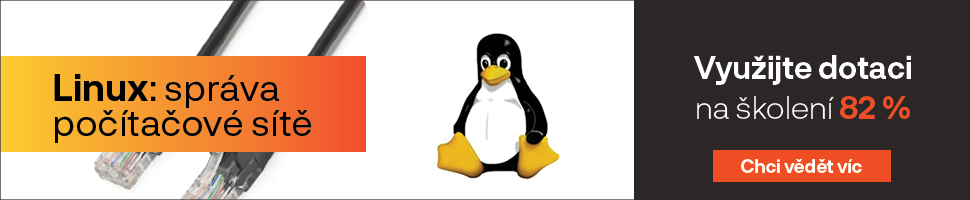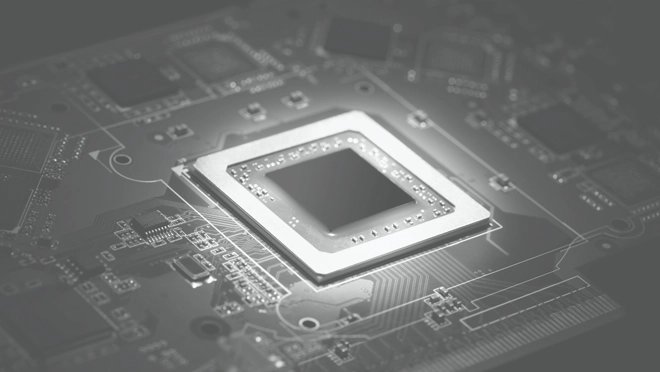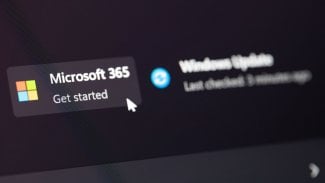Stahovat můžete zde.
Upřesnění: Výše uvedený odkaz směřuje na verzi 2.0.1, která je volně dostupná jen pro patnáct uložení. Po použití příslušného počtu funkce Save se zkušební program zablokuje. Plně funkční a zdarma dostupná byla aplikace do verze 1.6.4 - tuto distribuci najdete např. zde.
Někde mezi Malováním a Photoshopem
Po prvním spuštění (ať už se rozhodnete využít průvodce nebo nikoliv) vás asi příliš nepřekvapí staré osvědčené schéma: lišta s obecnými a souborovými funkcemi (cut&paste, undo&redo apod.) se nachází v horizontální poloze pod panelem nabídek, panel pro práci s grafikou (okno Tools) najdete u levé hrany okna, v pravé části pak barevnou paletu, štětce (Brushes), vzory gradientů (Gradients), vrstvy (Layers), historii a další. Vše je ovšem uzpůsobeno tomu, aby variace ikon s efekty poskytovaly co největší tvůrčí svobodu a zároveň příliš nezahlcovaly málo využitelnými prvky.
Rozhodnete-li se funkčnost IcoFX vyzkoušet na vlastním projektu, v nabídce File → New vyberte jednu z možností Image, Icon nebo Cursor. Největší svobodu při editaci poskytuje typ Image, jehož výsledné použití můžete upřesnit až po dosažení určité cílové podoby (Icon a Cursor např. neumožňují pracovat s vrstvami). Rozměry ikon i kurzorů jsou standardně čtvercové a volitelné v závislosti na cílovém rozlišení (16x16 až 256x256) – nastavit můžete i vlastní rozměr (zaškrtnutím políčka Custom), vzhledem k výsledné použitelnosti se ovšem doporučuje zachovat čtvercový poměr stran. U kurzoru můžete ještě zvolit mezi statickým (Static Cursor) a animovaným (Animated Cursor) typem.
Součástí každé ikony/kurzoru jsou samozřejmě i jeho varianty pro jiná rozlišení. Nemusíte se tedy vázat na jeden rozměr a v nabídce Image → Add New Image… můžete přidat rozměr další. Jednotlivé varianty potom najdete ve sloupci v levé části v hlavním pracovním okně obrázku a kdykoliv mezi nimi můžete přepínat.
Z aktuálního projektu můžete v rychlosti udělat kurzor nebo ikonu kliknutím na tlačítko Create Windows/Macintosh Icon/Cursor from image… v horizontální nástrojové liště (nebo v nabídce Image). V dialogovém okně máte možnost zaškrtnout, v jakých rozměrech a barevných režimech se má ikona vygenerovat, což vám při vytváření ušetří nějakou práci.
Opravdu perfektně vystínovaná ikona
Mezi již zmíněné propracované funkce pro editaci v panelu Tools patří mimo jiné:
- možnost označování tzv. lasem (Lasso selection)
- magická hůlka (Magic Wand) – ta slouží pro výběr plochy na základě barevné příbuznosti podle předem nastavené tolerance
- štětec (Brush), který umožňuje provádět tahem myši operace na základě matematických operací s barevnými kódy (násobení, negace, ostrost, zvýraznění teplých/studených odstínů…)
- vzorky gradientu (Gradient)
- nebo např. Color Eraser pro odstranění konkrétní barvy z výběru
Z nabídky Effects můžete na ikony aplikovat přes dvacet předpřipravených efektů nebo si pomocí funkce Custom Filter vytvořit vlastní. Hračičkové si zde opravdu užijí, protože k dispozici je kromě seznamu možných filtrů i plně editovatelná matice, na jejímž základě se přebarvují sousední pixely podle polohy od centra obrázku.
Rychlým způsobem, jak vytvořit vlastní ikonu, může být i nasnímání výřezu obrazovky. V nabídce File vyberte položku Capture, nastavte rozměr a parametry a označte libovolnou plochu.
Práce se skupinami souborů a dávkové zpracování
IcoFX umí bez problémů převádět mezi formáty obrázků a ikon/kurzorů jak na úrovni jednotlivých souborů, tak i v rámci celých ikonových sad. Dávkové zpracování spustíte pomocí nabídky Tools → Batch Create Icons or Cursors pro převod z obrázkových formátů do formátu ikony nebo kurzoru (přípony ico, icns, cur, ani) nebo Create Images pro převod do obrázkového formátu. U převodu do ikonového formátu lze opět nastavit požadované rozměry a barevné módy. Z celé řady nejrůznějších formátů (dll, bin, exe…) můžete vydolovat ikony pomocí funkce Batch Extract Icons or Cursors.
Pakliže potřebujete přetvářet a organizovat celé ikonové sady, pro lepší manipulaci vám poslouží možnost třídění ikon/kurzorů do knihoven. V nabídce Tools →Icon/Cursor Resource Editor přidejte kliknutím na ikonu Add do seznamu nové položky a knihovnu následně uložte ve formátu ICL. Budete-li v budoucnu měnit více ikon naráz, jednotný přístup k více ikonám vám to výrazně usnadní.
Poznámka: Ve zkušební verzi je knihovna omezena pouze na pět položek.
Případný hlubší zájem o editor ikon IcoFX můžete zkusit ukojit v podrobných návodech nebo diskusí na obsáhlém fóru.